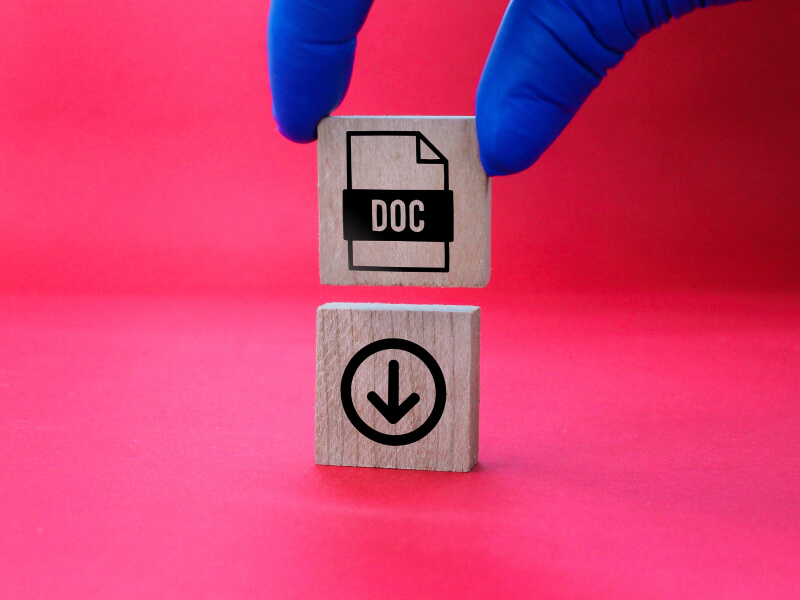PDF (Portable Document Format) has become a standard for sharing and distributing documents across various platforms. While we often interact with PDF files in our daily lives, the code that powers these files remains somewhat mysterious to many. In this article, we will explore the code behind PDF, uncovering the inner workings of this popular document format. By gaining insights into the structure, elements, and underlying concepts of PDF, we can develop a deeper understanding of its capabilities and leverage its potential more effectively.
The Foundation: PDF as a File Format
At its core, PDF is a file format that represents a document in a manner independent of the software, hardware, and operating system used to create, view, or print it. The PDF format encapsulates text, images, graphics, and other elements within a self-contained document, enabling easy sharing and reliable reproduction. Understanding the foundational concepts of PDF is essential to grasp its code structure and functionalities.
The Syntax: PDF as a Human-Readable Language
PDF files are written in a syntax that is both machine-readable and human-readable, making it accessible to developers and curious minds alike. The code behind PDF relies on a combination of object-oriented programming principles and a hierarchy of elements to describe the document’s content, structure, and visual presentation. Delving into the syntax of PDF provides valuable insights into its architecture and allows us to manipulate and generate PDF files programmatically.
The Building Blocks: Objects, Streams, and References
At the heart of the PDF code lie three fundamental building blocks: objects, streams, and references. Objects serve as the containers for data, representing various entities such as pages, fonts, images, annotations, and more. Streams enable efficient storage and transmission of binary data within PDF files, ensuring optimal file size and performance. References establish connections between objects, allowing different elements to be referenced and reused throughout the document.
Document Structure: Pages, Content, and Metadata
PDF documents are organized into a hierarchical structure, with pages as the primary components. Each page within a PDF file can contain a variety of content, including text, images, vector graphics, and annotations. The code behind PDF describes the positioning, styling, and characteristics of these elements, enabling accurate rendering and reproduction. Additionally, PDF supports metadata, allowing the inclusion of document information, such as author, title, keywords, and more.
Rendering and Interactive Features
PDF’s code goes beyond static document representation, incorporating features for interactive viewing and http://pdfcentralapp.com/wp-content/uploads/sites/22/2023/08/pdf-central-img-19.jpg engagement. Actions, links, form fields, and annotations empower http://pdfcentralapp.com/wp-content/uploads/sites/22/2023/08/pdf-central-img-19.jpgs to interact with the document, navigate through pages, fill out forms, and add comments. Understanding the code behind these interactive features enables developers to enhance the http://pdfcentralapp.com/wp-content/uploads/sites/22/2023/08/pdf-central-img-19.jpg experience and create dynamic and engaging PDF documents.
Security and Encryption
PDF provides robust security mechanisms to protect sensitive information within documents. Encryption algorithms, digital signatures, and access control mechanisms ensure that PDF files can be securely shared and accessed only by authorized individuals. The code behind PDF encryption and security features helps maintain the confidentiality, integrity, and authenticity of the documents.
Conclusion:
Exploring the code behind PDF offers valuable insights into the inner workings of this ubiquitous document format. By understanding the structure, syntax, and underlying concepts of PDF, we can effectively leverage its capabilities for creating, manipulating, and viewing documents. Whether you are a developer, designer, or simply curious about the technology behind PDF, delving into its code opens up a world of possibilities and empowers you to make the most of this versatile format.